How to Create Private Page for Site?
Blog is basically a place for those who want to share information through content. Whether…
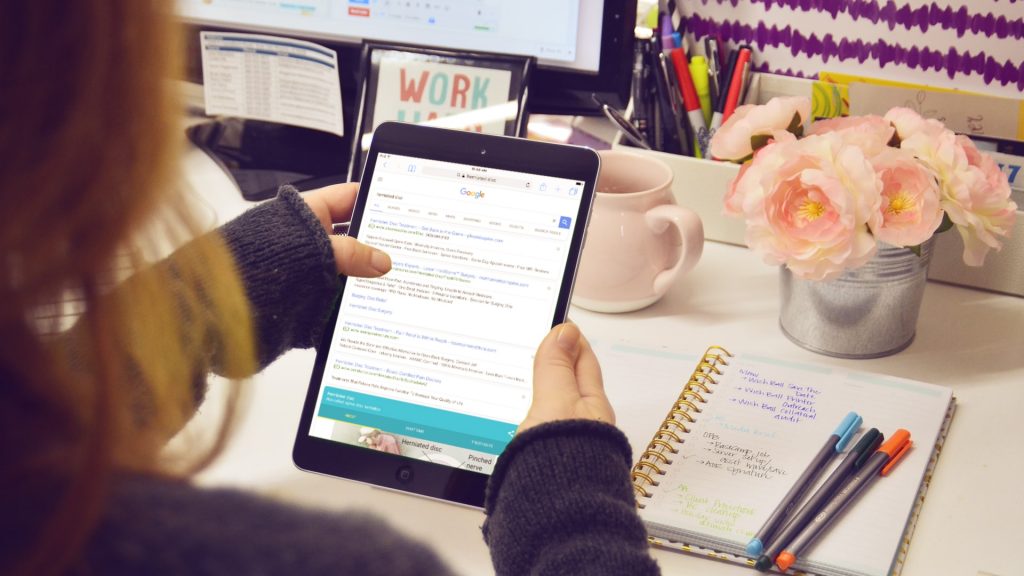
Blog is basically a place for those who want to share information through content. Whether it’s about personal or general like when you want to do a promotion of your business. Anyone surely can attract visitor only by creating good contents. It does help you with any purposes even for Search Engine Optimization. But what if you don’t want to make your site public? You probably need to create private page. This is very normal and easy to do by yourself. For those who don’t focus on getting backlink through guest post or PBN to boost visibility, this is the right strategy. There will be no coding or something complicated that you can see it below.
Page Visibility
Before we jump to the steps in creating private page, we need to understand about page visibility. For the Public one, we know that it can be seen by everyone. But there are still two types of visibility that might make you bit confused. Private and Protected are two different terms, if you want to make private page, it will only visible to admin and blog editor. Besides, the pages are also not visible in the feeds, reader, and any search. While for Protected, there will be password you choose to protect the page. It can be said that only those with password can view the page.
Hide the Page Using Page Password
Now it’s time to learn how to create private page. The first step you should do is using page password. In order to prevent people from accessing your page, this is very necessary. You can decide which pages according to your needs. After you setting a password, it will hide content behind a lock screen. So, when you open pages panel, there will be a lock icon.
Try to Make it More Aaesthetic Using Lock Screen
Customizing design becomes the next step how to make a private page. For those who are creative professionals, you can try this way. Make the design as good as possible so that it can boost its aesthetic. This will impress your client as well as extending brand experience.
Adding Pages to Not Linked Section
The last step how to create private page is using Not Linked Section. You will have to deal with adding pages to this Not Link Section. Not password-protected and Direct URL becomes two ways that appear for this section. It will be very useful to make it available for the clients only. So, regular visitors can’t access your pages.








